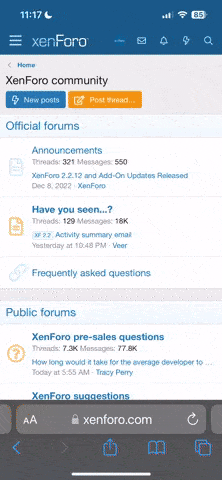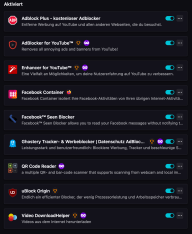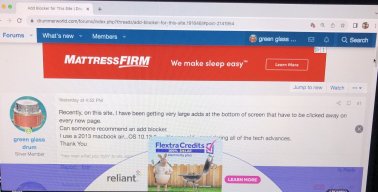jda
Diamond Member
It's something running in the background spying you up making - first- sure you are Human....
in these days of non-humans
is going so high-tech soon only able to use it will be machines...
you know those little blocks one must check to "Prove you are a human" I'd be surprised if that doesn't show up soon.. to enter.
Then have to match 3 of 5 pictures that show bones in a Dog's dish..

in these days of non-humans

is going so high-tech soon only able to use it will be machines...
you know those little blocks one must check to "Prove you are a human" I'd be surprised if that doesn't show up soon.. to enter.
Then have to match 3 of 5 pictures that show bones in a Dog's dish..